In my beginnings as a producer, I had many doubts about which edition of FL Studio to choose, FL Studio Fruity Edition or Producer Edition?
That’s why I tried to inform myself as good as I could, since I wanted to make the right decision, so I wouldn’t waste my money.
My goal was to buy the version that best suited my skills without breaking my budget.
And as a producer, you should know that picking the right DAW version is key to get the sound result you are looking for.
In this article, I’m going to make a full comparative between FL Studio Fruity Edition vs Producer Edition. And also, I’ll explain the main differences between both programs.
I will show you what you should take in consideration to decide the version that adapts best to you, depending on your level of experience and your specific music production needs.
So, I invite you to read on to find out which version of Fruity Loops is the most convenient for you.
Table of Contents
- FL Studio Fruity Edition vs Producer Edition: The Ultimate Comparison
- What is the difference between FL Studio Fruity Edition and Producer Edition?
- Conclusion – FL Studio Fruity or Producer Edition? (Which one Should I buy?)
- Sources
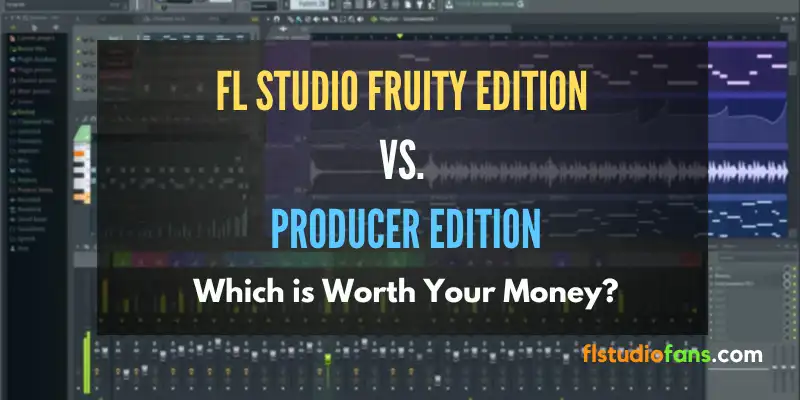
FL Studio Fruity Edition vs Producer Edition: The Ultimate Comparison
Both editions offer a good variety of sounds, features, plugins, and instruments useful for designing any kind of music, but there are big differences between them.
Simply put, there is no definitive answer as to which FL Studio edition is “the best”, as this is going to depend on each person’s specific needs and level of experience.
In other words, the best edition will always be the one that best fits your budget and requires as a music producer.
In short, FL Studio Fruity is the most affordable edition, which is perfect for beginners who require an easy-to-use interface and basic audio editing tools.
On the other hand, FL Studio Producer Edition is a more advanced version that offers extensive plugin support, advanced automation features, and powerful mixing and mastering tools, making it ideal for music artists with a little more expertise and skills.
Fruity Edition
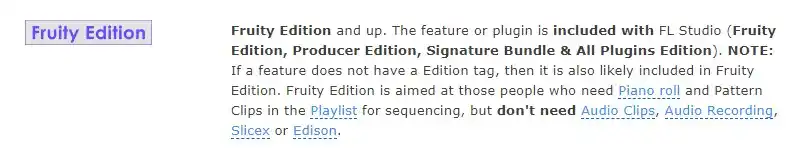
Although this is the most basic version of Fruity Loops, it is equipped with everything you need to create music of almost any style.
Among its tools you can find the sequencer, piano roll, samples, effects, loops, mixer, and some powerful plugins such as The Soundgoodizer.
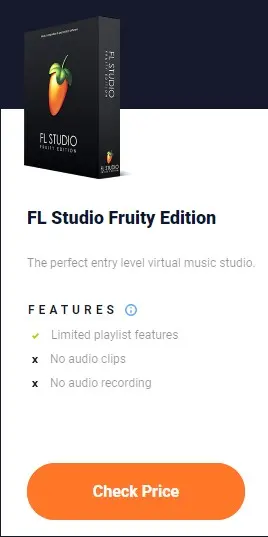
Features:
- Easy to use: Having fewer functions, the Fruity Edition has a very good learning curve. Its interface is simple and easy to use. It is very intuitive, as it is easy to navigate due to its simple design, and it is not as overwhelming as the other editions, making it ideal for beginners.
- Sequencer: Like the other editions, it has a potent and versatile sequencer. Because of this, any producer can create any kind of rhythm or complex patterns easily and quickly.
- Playlist: This one stands out for its great design, which helps the user by being so visual. This makes it very convenient to organize your audio clips and patterns, which is essential for the making of complex and sophisticated tracks.
- Basic audio editing: Audio editing is one of its weaknesses, as it does not allow recording or editing audio, which is a big disadvantage when creating sounds.
Producer Edition
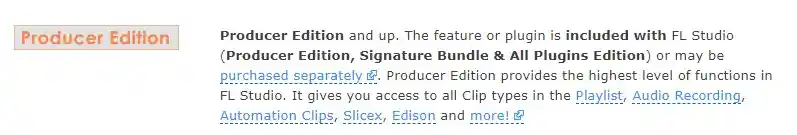
This version of the DAW includes all the features of the Fruity Edition, but with the added bonus of a larger number of native plugins and utilities.
Such as advanced audio editing and recording tools, better automation options, more potent stock plugins such as Sytrus, Vocodex, Flex, Slicex, Maximus and Edison audio editor.

Features:
- Advanced Automation: offers you advanced automation features that allow you to create custom automations of almost any function or parameter in the DAW. This is pretty cool, as it is especially useful for creating more complex and dynamic sounds.
- Audio recording: Allows you to create high quality recordings, which is really great for managing audio from musicians and vocalists.
- Advanced mixing and mastering tools: It comes with advanced mixing and mastering tools, such as the Maximus compressor, which allows you to improve the quality of your audio. This is great, as it allows you to improve the quality of your sounds and take them to professional levels.
- Extensive plugin compatibility: The Producer edition features over 90 native plugins, instruments, and effects. It is also compatible with numerous plugins developed by third parties, which makes it a very versatile and powerful software.
What is the difference between FL Studio Fruity Edition and Producer Edition?
In general, the main difference between the two editions is that the Producer Edition offers more advanced synthesizers and options, making it an excellent choice for users with some skills in music creation.
On the other hand, the Fruity Edition is the simplest version of the DAW, equipped with fewer features.
But still remains an exceptional alternative for those who are going to take their first steps with FL Studio or simply do not want to spend a lot of money.
| Feature | Fruity Edition | Producer Edition |
|---|---|---|
| Price | Cheapest version | More expensive, but still affordable |
| Plugin Support | Limited third-party plugin support | Extensive third-party plugin support |
| Audio Recording | Basic audio recording and editing | Advanced audio recording and editing |
| Automation | Limited automation capabilities | Advanced automation capabilities |
| Included Plugins | Limited selection of stock plugins | Additional plugins and software synthesizers |
| Access to Updates | Lifetime free updates (can upgrade to higher editions) | Lifetime free updates (can upgrade to higher editions) |
| Project File Compatibility | Can open files saved in demo mode or Fruity Edition only | Full project file compatibility with the same version and lowers |
| Mixing and Mastering | Basic mixing and mastering tools | Advanced mixing and mastering tools |
| MIDI Controller Support | Limited support for MIDI controllers | Full support for a wide range of MIDI controllers |
| Time Signature Support | Poor compatibility with complex time signatures | Full support for complex time signatures |
| Sounds, samples, and effects | Few sound options | Larger sound library |
| Playlist | Simple playlist functions | Enhanced playlist features |
| Target User | Beginners and music schools | Skilled music producers |
Conclusion – FL Studio Fruity or Producer Edition? (Which one Should I buy?)
Personally and from my experience as a beat maker, I would recommend buying either FL Studio Fruity Edition or Producer Edition depending on your level of knowledge and mixing and mastering skills.
Should I get FL Studio Fruity Edition or Producer Edition?
If you are a beginner or just starting out in this industry, Fruity Edition is a good starting point to take your first steps.
It is more affordable, has a simpler interface and offers basic functions for recording, editing and mixing music.
It’s also a great tool for creating simple beats, melodies and loops, and can be used to create a wide range of electronic music styles such as hip-hop, trap, EDM, and techno.
On the other hand, if you have some knowledge of music creation and want to take your music skills to the next level, the Producer Edition is what you need.
Buying it will give you a wider range of features!
In addition, it is fully compatible with third-party plugins and MIDI controllers, making it a comprehensive tool for music making in a wide range of genres.
The Producer Edition is ideal for music creators who have a slightly larger budget and want to arrange more sophisticated and modern sounds, mix, and master tracks to a professional level, and achieve a more polished sound.
In conclusion, I would recommend buying both FL Studio Fruity Edition and Producer Edition.
Whether you choose one or the other is up to you, and the final decision should always be based on your particular needs as a music producer.
