Are you interested in knowing more about the differences between the trial and full versions of Fruity Loops?
Well, in this article, I will make a detailed comparison between FL Studio free trial vs full paid editions. We will also analyze what are their Pros and Cons.
When comparing head to head FL Studio free trial with the full paid version, the paid edition is the clear winner, as it has a wider variety of plugins, instruments, presets, sounds, and production utilities. In addition, you are guaranteed free upgrades for life when you license it.
It is common to see users having difficulties in choosing the right version of this DAW, and that is why I have decided to prepare this post.
Here I will show you the benefits of each of them and give you essential recommendations based on my experience as a producer.
Do you want to make a smart purchase choice that suits your needs? Well, I invite you to read on to learn how to decide wisely.
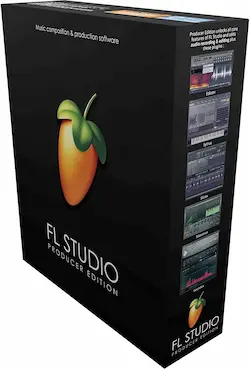
Description:
Get the Best Value for Money version of FL Studio 🏆

Table of Contents
- FL Studio Free Trial vs Full Paid Edition – Is it worth paying for?
- Main differences between FL Studio free trial and full paid
- Final Recommendations – FL Studio Free Trial or Full Paid Version?
- FAQs – FL Studio Free Trial vs Full Paid
- Sources
FL Studio Free Trial vs Full Paid Edition – Is it worth paying for?
FL Studio is a professional digital audio workstation (DAW) designed specifically for musicians, DJs, and producers.
It includes a wide range of tools for recording, editing, mixing, mastering, arranging, composing, among other things.
In short, it is a very powerful production software and comes with everything you need to start creating music from scratch.
Image-Line has more than 20 years of development and experience, thus being a pioneer in this sector. For such reasons, it is considered by many to be one of the most popular DAWs on the market.
Thus, due to its great reputation, this software is used by millions of people around the world.
For these reasons, Fruity Loops is a fantastic choice for people who want to start making music right away.
Find out if it’s right for you!
FL Studio free trial version
The Fruity Loops demo is a good and versatile piece of software that has similar features to All Plugins Edition, making it perfect for testing, getting to know its interface and learning how to use it.
This is great, especially for beginner producers.
It is completely free to use and comes with a wide range of features that allow you to create music of all varieties.
The trial can be downloaded from the Image-Line website, and you can use it for free for as long as you like.
What are the cons of FL Studio Trial?
The demo includes many of the tools of the full version, but lacks certain features that are essential for creating music, such as the ability to reuse saved projects you were previously working on.
In short, the lack of DAW capabilities can be a limiting factor if you want to create high quality projects.
The most interesting thing is that you can try FL Studio for free before buying it without any commitment. So what are you waiting for? Download it now!
FL Studio full paid Edition
The pro software is an amazing tool that can be used to create music at the highest level.
With the licensed versions, you have access to a greater number of functionalities than you would have with the Fruity Loops demo.
What are the good reasons to pay for FL Studio?
Well, if you decide to purchase any of the FL Studio editions, you will have the following benefits:
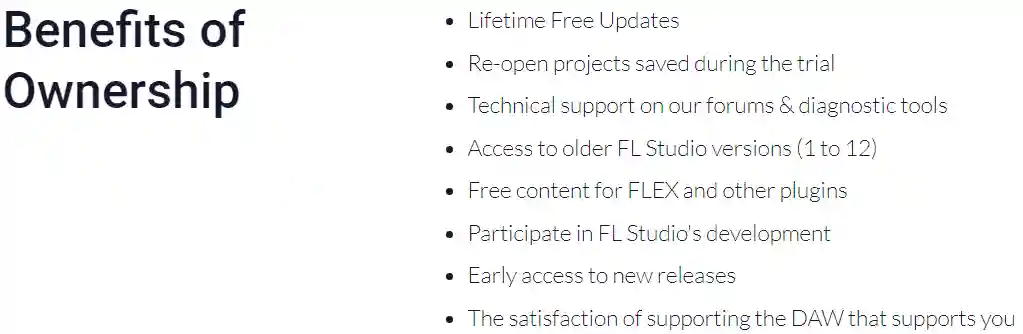
1. You will receive unlimited and lifetime updates and premium support. You will also get all the updates faster.
That is, if you decide to buy the program, you will receive the updates as soon as they are available.
This means that you will always have access to the new improvements and bug fixes that the developers make to the DAW.
2. You will also receive technical support when you need it, and if your case deserves it, you will be attended by the developers themselves.
The attention is special and more personalized when you already have a license.
3. When you buy the full version of FL Studio, you will also have access to the Image-Line forum where popular producers, advanced users and even the developers hang out.
There, you will be able to ask them questions and get help with any doubts or problems you may have.
4. By purchasing the product, you will have access to new plugins and editing tools. This means that you can use these plugins to improve the quality of your beat or song.
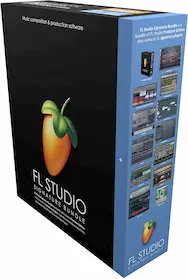
Description:
The Best-Equipped Version in relation to its low price.
Also, the paid editions of FL Studio include more VST plugins, synthesizers, instruments, and sound design tools compared to the free trial.
5. A larger audio library with a wider variety of sounds and effects.
6. Better workflow, since you have everything you need to create music in a simple way.
7. By paying for the license, you will have access to exclusive offers and discounts for any of the company’s products (plugins, samples, merchandise, among others).
Looking for a tool to create great music? Then take a look at the paid versions of Fruity Loops.
Main differences between FL Studio free trial and full paid
What is the difference between FL Studio free and paid?
The main differences between the demo and full versions of FL Studio are that by purchasing a license you have access to a greater number of functions and features, unlimited updates, exclusive offers and permission to commercialize any sound produced with this DAW.
Related video: FL Studio Free Trial vs Full Paid – Is it worth it?
Some of other differences between both versions are:
| Key Features | FL Studio Free Trial | FL Studio Full Paid |
| Use restrictions | You can use it for as long as you want | None |
| Built-in features | You can save projects and files, but you can’t reopen them until you get a license for one of the editions. | Access to all functions |
| VST plugins and editing tools | Limited | More tools available |
| Audio library | Limited | Greater variety of samples, effects, and vocals |
| Making music for commercial purposes | Prohibited Only allowed for personal use, practice, or teaching. Exported files cannot be commercialized. | No restrictions for pro versions, as they have licenses. |
| Compatibility with external hardware | Limited | Unlimited support |
| Technical support | Yes | Superior service |
| Workflow | Good | Way better |
| Exclusive offers | No | Receive special discounts to your email or to your Image-Line account |
| Software updates | No | FL Studio offers frequent and lifetime updates for free |
| Software registration | No needed | Required |
Final Recommendations – FL Studio Free Trial or Full Paid Version?
FL Studio free trial and full paid have their strengths and weaknesses, so it’s important to know which one is right for you before you get started.
This way, you will have the best user experience possible.
The free demo is very useful for those beginners or people with basic knowledge who want to familiarize themselves and take their first steps with this program.
In addition, another use you can give to the trial version of Fruity Loops is to explore how the DAW works and then decide whether to buy it or not, based on your experience of use and performance.
Despite all this, the trial version has some limitations, such as the absence of some key functions and sound editing tools that are only available in the paid versions.
On the other hand, the paid editions of Fruity Loops are much more complete, offering a wider range of plugins and instruments.
In other words, they are more powerful and can be used to create high quality songs of any genre.
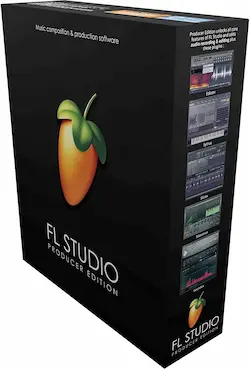
Description:
Get the Best Value for Money version of FL Studio 🏆
So, if you want more features or better quality in your productions, you should consider purchasing one of the premium editions of FL Studio.
FL Studio Full Paid or Free Trial? Which one should I choose? In short, I recommend you get the paid version of the DAW, as it comes better equipped and will allow you to create music without limitations.
However, if you are not sure how to use the DAW, then I recommend that you wait until you master it before purchasing the full version.
FAQs – FL Studio Free Trial vs Full Paid
Is there a free trial for FL Studio?
Yes, this DAW has a trial version equipped with powerful and interesting tools.
Is FL Studio free trial good?
In short, yes. The demo is a pretty good software, especially for beginners to get to know how it works before purchasing it.
How do I know if FL Studio is full version?
To know if you are using the full version of Fruity Loops, in the toolbar, go to the help menu and enter the ‘‘About” section.
There you will find all the information about the DAW edition you are using.
How can you tell if a plugin is a demo?
When using a demo plugin in FL Studio, a message appears at the top of the plugin window notifying you that the plugin is only for testing and should be used for such purposes.
How much does FL Studio cost per month/year?
The software is a one time purchase, so when you buy a license it has lifetime vitality, and you don’t need to pay monthly or yearly fees, in contrast to other famous DAWs from the competition.
What are the FL studio payment methods?
This program can be purchased using the most popular payment methods (credit or debit card, PayPal, Amazon coupons and gift vouchers, etc.).
And it is important to mention that their availability will depend on the authorized reseller.
Why did my FL Studio go back to trial mode?
The main reason why FL Studio full goes back to trial mode is because there is some kind of interference or error with your PC’s internet connection (caused by antivirus, firewall, VPN, etc.).
This makes it impossible for the software to verify its authenticity through the Image-Line database.
It can be solved by enabling some exclusion rule in the application that is causing the problem.
So, to use FL Studio again with all its features, you must do the unlocking process with your username and password.
