There are many hidden features in FL Studio that you may not know about. This DAW has some really fun Easter Eggs hidden in its interface.
Find out what they are and how to access them.
Also, would you like to learn how to add your own Easter Eggs to your tracks? I show you how to do all this easily with FL Studio.
FL Studio has a lot of cool features that most people don’t even know exist. This list includes some of my favorite Easter Eggs.
What are they? How do you find them? Let’s figure it out!

Table of Contents
- Hidden Easter Eggs in FL Studio
- Special Mentions
- How to add Easter Eggs to your music in FL Studio
- Final thoughts – Are Easter Eggs still available in FL Studio?
- Source
Hidden Easter Eggs in FL Studio
FL Studio is a powerful audio software application that allows users to create their own music through its graphical user interface (GUI).
This DAW is an amazing tool that offers endless possibilities for producing songs in many styles.
Hey, wait a minute! Get FL Studio and take advantage of its full potential!
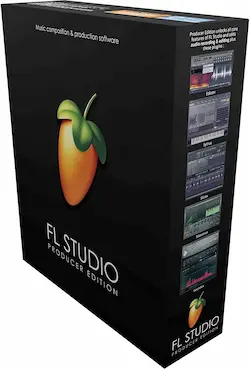
Description:
Get the Best Value for Money version of FL Studio 🏆
It also comes with tons of features, including MIDI controllers, audio plugins, sequencer, sampler, mixer, recorder, and effects unit.
But there’s something else you might not know about FL Studio: hidden Easter Eggs.
What are Easter Eggs in FL Studio?
These are secret messages hidden within the DAW code, which were left there by the programmers who developed the program in order to make fun and troll its users.
These little surprises are hidden throughout the program, and they’re pretty cool.
Check out these funny Easter eggs!
1. New Year’s Eve Easter Egg

Every year, during New Year’s Eve, when you opened FL Studio you would get a window with the following message:
“Tonight, don’t forget to puke”.
Bonus Tip:
Some curious producers noticed that this hidden feature popped up when you changed the date and time on your PC.
The trick was to use a time between 20:00 on December 31 and 6:00 on January 1.
This way they could see the message without having to wait a year. It was really an ingenious idea!
Want to learn how to use FL Studio without a lot of effort? Find out what are the Best Ways to Learn it (for beginners)
2. Happy Birthday Easter Egg

FL Studio’s birthday is May 23rd, so they have decided to celebrate with an Easter Egg.
This one will show you what FL Studio’s development was like in its early days.
It’s a bit of history, and a lot of fun.
When the anniversary date of its creation arrives, you get the following message in its interface:
“Happy Birthday to me!”
3. Fruity Loops’ logo Easter Egg

This was one of the funniest hidden features in the older versions of the DAW that we all liked to use to pass the time.
To open this Easter Egg, you have to click slowly and repeatedly on the top left of the program logo.
The messages displayed are varied according to your attempts and appear in the following order:
- “NO EASTER EGG FOR YOU!”
- “Ok… don’t worry, it’s still there…”
- “Stop clicking on the fruit :D”
- “Stop clicking on that fruit!”
- “Stop clicking on that damn fruit I tell you!”
- “Ok… click faster and something might happen”
- “Faster I said…”
- “Nothing will happen, you know…”
- “Do you realize you’ve been clicking 40 times?”
- “Still clicking?? I can’t believe it…”
A trick to get these steps completed is to do everything slowly, because if you do it fast you run the risk of closing Fruity Loops accidentally.
4. Christmas Message Easter Egg

This can be found during Christmas Eve hidden inside the help menu, and is popularly known as the “Christmas Message” Easter Egg.
It appears as follows:
“Dear Santa, you are fat”.
Wow, apparently the folks at Image-Line have a good sense of humor 😂.
5. Soup Easter Egg
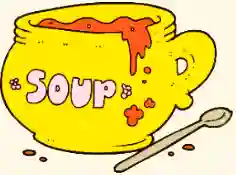
This one is pretty self-explanatory. When you try to click several times on the program logo and fail you’ll get a window that says:
“No soup for you!”
It could also sometimes be:
“No Easter Egg for you!”
6. Completed Challenge Easter Egg
In older versions, when you hit 100 clicks on the Fruity Loops logo, located at the top left, a special mode will be activated as a reward.
All the text in the toolbar will turn red during the whole session.
Everything returns to normal if you close the DAW.
7. Nyan Cat Easter Egg

This is a sequence dedicated to the famous and beloved Nyan Cat, which is found as a preset inside the Harmor plugin.
It’s easy to find, just look for it in the VST preset list, as shown in this video:
8. The Troll Face
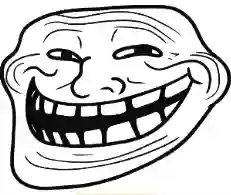
This Easter Egg was added by user “Bunny_Egg”, who also made the “Hover Over Me” Easter Egg.
He has been known to troll people with his creations.
9. Bad words Easter Egg
This Easter Egg is one of the most curious of the software, and at the same time it shocks you because of its strong warning message.
To activate it you had to open the file browser by pressing the keyboard shortcut ALT+F and then enter the phrase: “Fu** You“.
You will get an error box with a curious answer.
Well watch it yourself in this video:
There is no doubt that the creators of the DAW like to prank others 🤣
10. The Easter Egg Hunter
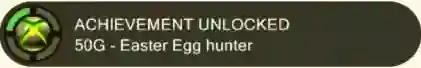
There are lots of Easter Eggs hidden within FL Studio, which are very varied and can be found in several ways.
Here are just a few of them:
- In the main menu, there’s a button called “Easter Egg”. Clicking it will bring up a list of Easter Eggs.
- If you click the “Help” icon at the top right corner of the screen, you’ll see a link called “Easter Egg”, which takes you to a page with more Easter Eggs.
- You can also search for Easter Eggs by typing “Easter egg” into the search box on the toolbar.
Special Mentions
Sytrus Easter Egg

This consisted of a series of hidden messages inside the Fruity Loops stock plugin called Sytrus.
When you clicked on the question mark (?) in the VST window and then on the Sytrus lemon logo, you would get a series of random messages in the window each time you kept clicking on it.
One of those texts was: Ouch!
The Penguin

This trick lasted a short time and was not very well known. Only the veterans discovered it.
In the Penguin Easter Egg, you can see penguins flying on the interface. To activate the Easter Egg, press Ctrl+Alt+Shift+F12.
FL Chan

If you bring your generated audio files into the Playlist using the plugin called Fruity Dance, you will see the FL Studio signature cartoon.
This anime may also appear if you open the help window of the program.
The Bunny

If you’re looking for an Easter Egg that’s easy to find, check out the Bunny.
It’s located at the bottom right corner of the screen when you open up FL Studio.
Slicex Easter Egg
This is one of the little known hidden features and there is not much information about it, since it appeared more than a decade ago.
Some users believe it was related to prizes consisting of discount coupons for those who found it.
Not bad at all!
The Cake Easter Egg

Not all Easter Eggs are located in the DAW interface. That is, some are outside of it.
So if you’re looking for more secrets, check out the Cake Easter Egg.
It’s located at:
C:\Users\AppData\Local\FLStudio\plugins\CakeEggPlugin\src\main\resources\images\cake_egg.png.It’s nothing fancy, it’s just an image with a cake.
How to add Easter Eggs to your music in FL Studio
As additional content, I leave here a short tutorial to create your own custom Easter Eggs and add them to your songs created with Fruity Loops.
What are you waiting for? Try it yourself and create your own messages to troll your friends.
Final thoughts – Are Easter Eggs still available in FL Studio?
FL Studio is one of the most popular DAWs on the market and has a lot more to offer than just making music.
Its secrets and hidden features are interesting and a lot of fun.
Although it is important to mention that over the years Image-Line has been removing and introducing new Easter Eggs, and today some of these are still available in the FL Studio interface.
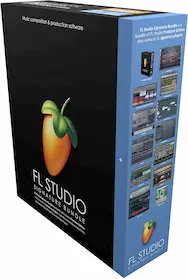
Description:
The Best-Equipped Version in relation to its low price.
Get FL Studio and take advantage of its full potential!

