Did you know that Spotify has hidden tricks and options in its application? Would you like to discover its secrets?
Well, you are in the right place, here I will show you the best Spotify Easter Eggs.
You will figure out what are those hidden features that the company has been implementing over the years in the PC and mobile device apps, and also which songs are related to these awesome effects.
Want to know how to make your Spotify profile more aesthetic? Let’s find out!

Table of Contents
Best Spotify Easter Eggs for Mobile and Desktop
In the last few years, during the updates of the Spotify application interesting changes have been introduced in its visual appearance, which have attracted the attention of the public in a spectacular way.
Most of these new features have been applied to both the desktop client and the mobile app, although the first one is where most of them have been visualized.
1. Star Wars Easter Egg
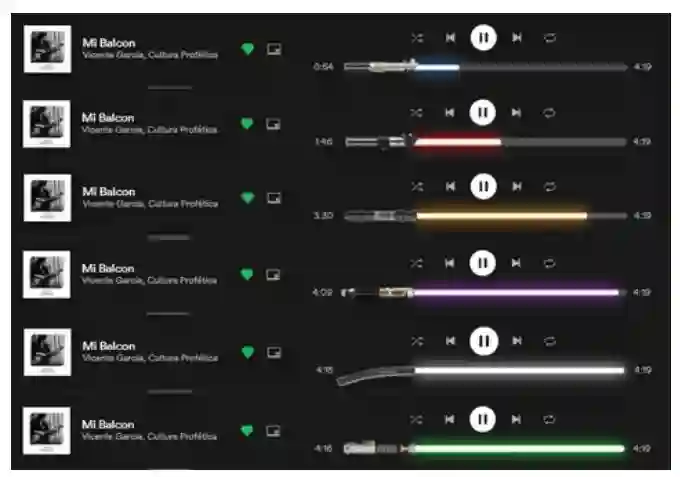
Star Wars has been one of the most popular and blockbuster franchises of all times.
Its movies have always created a lot of furor and sensationalism among its fans and movie lovers.
For these reasons, the company wanted to pay tribute to the saga.
They took advantage of the release of ”Star Wars: The Force Awakens” and implemented a novel change in the layout of its interface, with designs inspired by the Lucasfilm movie.
What is the Spotify Star Wars Easter Egg?
The Star Wars Easter Egg consists of replacing Spotify’s progress bar with a lightsaber in various styles while music is playing.
The colors of the saber light and its design can be switched between different styles by pressing on the hilt of the saber.
However, currently this choice is limited to only red, white, and green colors.
This hidden feature became even more popular among fans of the franchise after the release of the movie ”Rogue One: A Star Wars Story” in December 2016 and has remained in place for all these years.
How do I turn my Spotify bar into a lightsaber?
To get the lightsaber, you have to open the app on your computer and play any of the songs from the soundtrack album of the movie.
This is the case of Cantina Band (one of the main themes of this story).
In the past, there was also another alternative method to activate them.
If you wanted to use the lightsabers while listening to any kind of music, you could use the code “THX1138” and enter it in the search bar to activate the sword for an indefinite period of time.
Sadly, it has been removed and can no longer be used.
This cheat only worked on PC and was deactivated when closing the application.
Curiosities
The code alludes to the first movie directed by film producer George Lucas, called THX1138.
It is somewhat curious that George has used the code “THX1138” in several of the creations of the production company Lucasfilm and LucasArts Games.
The mysterious code refers to one of his phone numbers in San Francisco, the 849-1138. And the THX letters correspond to the numbers 8, 4, and 9.
Recommended video:
2. Nyan Cat Easter Egg
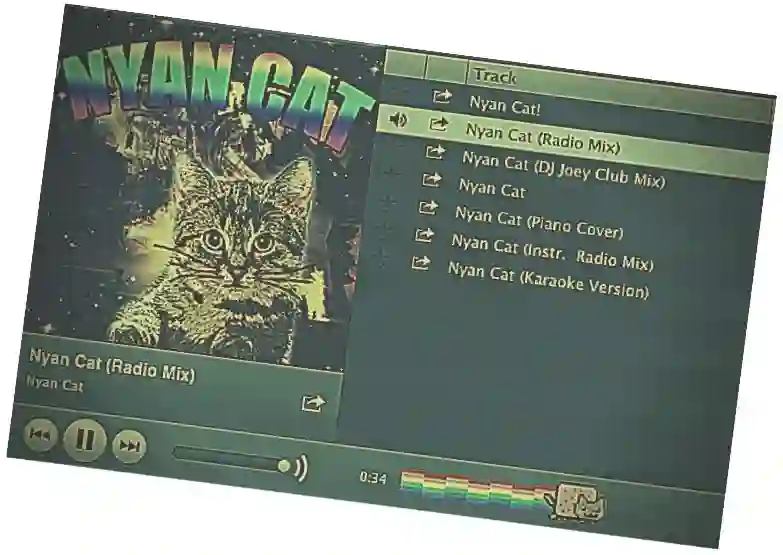
Now let’s talk about the legendary Nyan cat, that famous animal that became a meme among Internet users, and Spotify with his good sense of humor and to please his fans created a wonderful theme inspired by it.
This was the first and most memorable of his easter eggs, and the one that gave rise to this great idea of placing hidden features among the software options.
To activate the Nyan Cat theme, you had to type in the Spotify search engine the word ”Nyan Cat” and play some of the songs related to the term.
So that the visual theme of the funny cat would replace the track’s progress bar with a pink cat and a fabulous rainbow that was getting bigger as the music progressed.
Sadly, this trick was removed from the platform many years ago, but we still have the good memories of listening to the catchy music of our furry friend.
Although we can’t rule out that in the not too distant future the company will decide to include this graphic effect again.
3. Pride Easter Egg
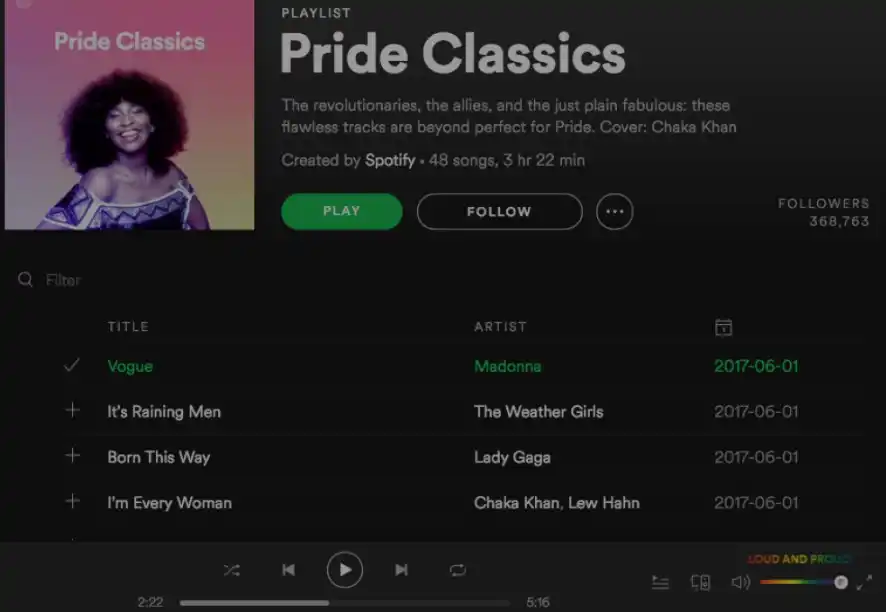
The company has also joined the ”Always Turn It Up” campaign in support of the LGBTQ+ movement and created an Easter Egg for the occasion.
This new graphic design change is available every year, for the PC client-only, throughout June to celebrate LGBTQ+ Pride month.
How do I make Spotify rainbow?
This feature consists of substituting the classic green volume bar with a more colorful one that contains the colors of the rainbow.
It changes when the volume is turned up to the top while playing some of the songs or albums of artists that support the community of LGBTQ+.
Also, sometimes the Spotify logo becomes colorful like a rainbow.
In addition to the above, several slogans appear over the bar, such as “Loud and Proud” and “Live At Full Volume“.
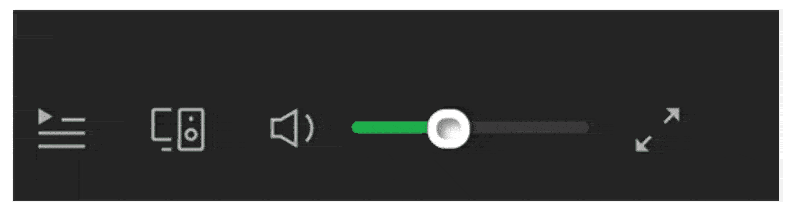
Such phrases reinforce the company’s thinking of being inclusive and are available in different languages depending on the country or region.
From now on it will be common to see this type of graphical interface on the application and according to its executives more and more new variants will be introduced.
4. Winter Easter Egg
The Christmas Easter Egg was one of the most ephemeral and strange implementations that Spotify has made in its history.
It was only spotted for a brief period of time during December 2019.
Across the internet, there is little evidence of the existence of this feature, as very few are the users who can attest to having seen it.
The curious thing is that there are only a few images or videos about it, being cataloged by some people as a fake.
However, what is certain is that it did exist and in fact, it was confirmed by the company itself.
Apparently, its development team used it to make certain tests in one of the updates of the desktop client, but it was quickly withdrawn.

The idea of the design was to generate a Christmas atmosphere during the time that songs referring to that time of the year were played.
The progress bar turned into a candy cane, while at the same time snow began to fall.
Only a lucky few were able to enjoy this wonderful theme.
With the passing of time, it will only be remembered as a simple anecdote that will allude to one of the designs of the program that lasted less time and that since then has not been used again.
I wish we could see it again permanently during each winter, that would be pretty cool.
5. Stranger Things Mode
When Netflix released the second season of the hit series Stranger Things it was a worldwide buzz and Spotify took advantage of the trend.
The company’s development team created one of the most interesting and funniest Easter Eggs to date.
What is the Stranger Things mode on Spotify? How does Spotify Upside Down work?
The Stranger Things mode on Spotify allows you to change the visual interface of the application by playing only the official soundtrack of the series.
This consists of applying a kind of shadowy fog on the entire screen of the device and a beacon of light on the progress bar of the song.
So in this way an environment similar to that of the upside-down world is created.
This will illuminate the album cover and its surroundings as the track progresses. It can be enabled from the application’s settings options.
Here you can see the official Stranger Things music album to enable the trick.
Originally, this hidden functionality was designed for mobile devices such as Android and iPhone, but as time went by and due to the great acceptance of users it was also habilitated in the PC version.
Some Spotify users say that this mode is enabled during the Halloween season every year.
Final Thoughts
The company has done a great job of placing hidden Easter Eggs within its application.
Many of their users have loved the idea and have really enjoyed applying the secret themes and effects to the bars while listening to their favorite music.
So far, only a small number of these designs have been reported by people, although it cannot be ruled out that a few have gone unnoticed.
Unfortunately, the Nyan Cat and winter Easter Eggs have been removed and have never been visualized again.
Regardless, the company listens to its customers and is open to suggestions. They are planning to continue introducing these custom themes little by little and over the years.
If you wish you can visit their community, where there is a section to vote for new interesting effects to be introduced.
Let me know your opinion in the comments, and tell me Which interface would you like Spotify to implement next?
FAQs – Spotify Easter Eggs
How do I permanently turn my lightsaber on Spotify?
To permanently turn on the lightsaber in the app’s interface, you had to type the code “THX1138′‘ in the search box and then press the enter button on your keyboard.
Unfortunately, this method no longer works today.
How do you get a lightsaber on Spotify?
Officially, there have been two ways to get a lightsaber. The first was to play one of the songs from the Star Wars soundtrack on the software.
And the second one was to use “THX1138′‘ to activate the saber during the whole session.
Does the Stranger Things Spotify Easter Egg still work?
The short answer is yes. This mode still works and is known to occasionally be enabled temporarily during the Halloween season.
For this reason, the slider button to use the Stranger Things mode was removed from the software app outside the month of October.
Why is there a lightsaber on Spotify?
The reason there is a lightsaber on the Spotify song progress bar is because the Star Wars Easter Egg has been activated.
How do I make Spotify look cool?
Over the past few years, there have been several Easter Eggs that serve to customize the Spotify interface and make it look cooler.
These include the rainbow-colored volume bar, the different colored lightsaber progress bars, the Christmas candy cane-shaped bar, the colorful Nyan Cat bar, and the Stranger Things mode.
Why is the Spotify like button rainbow?
When the like button looks like a rainbow, it is because the Pride Easter Egg is activated in support of the LGBTQ+ movement.
The same can happen with the logo or when Spotify’s volume bar is at maximum.

