Today we are going to talk about free VST plugins for FL Studio 20.
We all know plugins are really necessary for producing quality audio, and they make the process of creating music tracks easier and funnier.
There are a lot of them on the internet and sometimes is tough to choose the correct ones.
Especially for those who are beginners and don’t know much about the topic, turning this into a real headache.
For those reasons, we have brought you some of the best free VST plugins for FL Studio 20.
Also see: FL Studio: 10 Best Stock Plugins Every Producer Must Use
Table of Contents
Yangqin
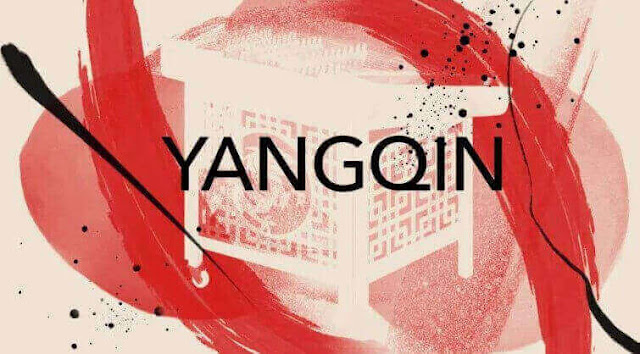
Yangqin by Native Instruments, it’s a Kontakt player instrument which is the free version of Kontakt.
You can just get it from the Native Instruments’ website and then just install Yangqin and you’re good to go. This VST/ AU plugin also comes with a sample library.
This VST emulates the Yangqin, which is an actual traditional Chinese instrument.
It sounds so good and unique. It has such a rich and is just insane. We don’t understand how it’s free!.
Also see: FL Studio Soundgoodizer - How It Really Works
We hope it’s still free because it’s just so good.
If it’s not free anymore, still check it out because it’s probably pretty cheap, and it’s awesome!.
Tape Cassette 2
The second plugin of the day is Tape Cassette 2 by Caelum Audio. As the name suggests this is a tape cassette emulator.
It’s got really warm, vintage, and wobbly.
It has a really nice tone you can of course adjust a bunch of parameters like how much noise you want, how much wobble you want, or if you want a low pass on it.
Furthermore, it’s really cool and it’s completely free.
Vital
This one is called Vital and, to sum it up quickly in one sentence, is basically free Serum.
It’s got three oscillators plus a noise generator, and you can really customize this however you want.
Its interface is really pleasant, big, and modern looking, really simple to understand.
Like let’s say you want to connect the LFO to any parameter, literally you grab the LFO drag and drop it on the parameter, and done!.
It even gives you a preview of what it’s going to sound like before you let it go.
It’s just insanely, just intuitive, it’s great and it’s free.
I don’t understand why it’s free.
Also see: Best Open Source DAWs - Free Alternatives To FL Stuido
They do have a paid premium version that you pay a monthly fee, and you get some extra packs, extra little features, and stuff.
But the free one, honestly, it’s pretty much on par with Serum already.
So, if you’ve been even remotely thinking about getting into sound design and synthesis, this is a great tool to learn because it’s really simple.
And also really intuitive, and you can mess around to understand what everything is.
And if you’re an advanced producer already doing a bunch of sound design, you have unlimited possibilities with this.
It’s fantastic and this is one of the most interesting FL Studio 20 plugins for free download.
sTiltV2
We go with plugin number four, which is sTilt version two by TBProAudio. This is a super simple plug, and you got one big knob in the center.
If you turn it one way, it makes the sound sharper and somewhat crisper, and if you turn it the other way it makes it smoother, darker, warmer.
That’s all it does really, but it does it pretty well, and it’s really powerful because it’s so simple.
We recommend using this plugin for hi-hats when you have a hi-hat part, but it’s just a little bit too sharp it’s kind of like hurting your ears.
You don’t need to mess with anything, you just pull up this plugin, turn it up a bit to the left, and you’re good to go.
Vinyl 2.0
And the last for today is a VST plugin for FL Studio that you guys probably already know.
But not in this format. This is Izotope Vinyl 2.0.
It is everybody’s favorite free version of RC20, and it’s kind of like a Vinyl emulator you can add noise, wobble, you can do all these things.
Well, Izotope just took the plugin and redesigned it from scratch, kept it free, and it does a whole bunch more stuff than before.
It looks prettier and more intuitive and easier to use.
Also see: Free Sound Sample Packs For FL Studio
It’s pretty much a new plugin, it got the same name, but it’s completely different in look and in functionality.
It does so much more than version number one, and it’s just overall just way better.
Conclusion
Well, today we have seen our selection of some of the best free VST plugins for FL Studio 20.
It has been a shortlist, but we promise you to bring and analyze more free VST plugins for FL Studio in the future.
Let us know in the comments if you have used any of these plugins before, which one is more interesting, or what others you want we take a look at.

